नाबार्ड ऑफिस असिस्टेंट (ग्रुप सी) भर्ती 2024 -(108 पदों के लिए ऑनलाइन आवेदन करें
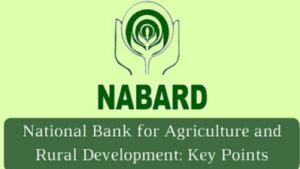
Brief Information: NABARD(National Bank for Agriculture and Rural Development) is an India Apex Organization, wholly owned by the Government of India. NABARD has invited Applications from Indian citizens for the post of Office Attendant in Group ‘C’ in the Subordinate Service. All Interested Candidates can apply only online on the NABARD website www.nabard.org between 02 October 2024 and 21 October 2024. NABARD would admit candidates based on the information furnished in the online application along with the applicable requisite fee and shall verify their eligibility at the recruitment process / joining stage.
Candidates can apply for vacancies in one State only.
| NABARD (National Bank for Agriculture & Rural Development)
Office Attendant Vacancy 2024 |
||
| Vacancy Details | ||
| Name Of Post | Total Vacancy | Educational Qualification |
| Office Attendant | 108 |
|
NABARD Office Attendant Recruitment –Age Limit (as of 01-10-2024)
|
||
NABARD Office Attendant RecruitmentApplication Fee
|
||
NABARD Office Attendant RecruitmentImportant Dates
|
||
For Sarkari job/ Govt. job alert – Visit jobmilega.in
STRUCTURE OF WRITTEN TEST
| Sl. No. | Name of the Test | No. of Questions | Max. Marks | Time |
| 1.) | Test of Reasoning | 30 | 30 | 90 Minutes (Composite Time) |
| 2.) | English Language | 30 | 30 | |
| 3.) | General Awareness | 30 | 30 | |
| 4.) | Numerical Ability | 30 | 30 | |
| Total |
120 | 120 | 90 Minutes (Composite Time) |
|
For every wrong answer marked, 1/4th of the mark will be deducted as a penalty in the examination.
The selection will be done based on an Online Test (as given below) and a Language Proficiency Test (LPT).
The marks obtained in written examination out of [100 with 70% weightage] and Interview [Out of 100 with 30% weightage] shall form the basis for final selection.
For Sarkari job/ Govt. job alert – Visit jobmilega.in
HOW TO APPLY
Candidates to visit registration link ⇒ click on the option “APPLY ONLINE” .
Choose the tab “Click here for New Registration”
Enter ⇒Name, Contact details and Email-id.
A Provisional Registration Number and Password will be generated by the system and displayed on the screen. Candidate should note down the Provisional Registration Number and Password. An Email & SMS indicating the Provisional Registration number and Password will also be sent.
In case the candidate is unable to complete the application form in one go, he / she can save the data already entered by choosing “SAVE AND NEXT” tab.Prior to submission of the online application, candidates are advised to use the “SAVE AND NEXT” facility to verify the details in the online application form and modify the same if required.
Candidates are advised to carefully fill and verify the details no change will be possible/ entertained after clicking the COMPLETE REGISTRATION BUTTON.
Validate your details and save your application by clicking the ‘Validate your details’ and ‘Save & Next’ button.
Upload Photo & Signature as per the specifications given in the Guidelines
Candidates can proceed to fill other details of the Application Form.
Click on the Preview Tab to preview and verify the entire application form before COMPLETE REGISTRATION.
Modify details, if required
and click on ‘COMPLETE REGISTRATION’ ONLY after verifying and ensuring that the photograph, signature uploaded and other details filled by you are correct.
Click on ‘Payment’ Tab and proceed for payment.
Click on ‘Submit’ button.
Read Notification Carefully berofe Apply online Application Form
| Detail Notification | Download here |
| Apply Online | Click here |
| Official Website | Click here |
For Sarkari job/ Govt. job alert – Visit jobmilega.in